This talk covering the history of clip art was originally given on July 16, 2018 at SalesLoft. This article is an adaptation of my presentation.
If you were in school during the 90s or early 2000s, you’re familiar with the fun, quirky graphics that came bundled with Microsoft Office. That’s right. I’m talking about clip art!
Whenever you had a presentation or book report due, clip art was an easy way to add a bit of flair. Then again, this was before most people had internet in their homes.
The internet changed everything.
What is clip art?
Before we get into the history of clip art, I should clarify what this post is about. Clip art refers to pre-made graphics that can come in various forms. Most people are familiar with the whimsical 90s artwork that shipped with Microsoft Word. However, clip art can come in both digital and print form.
Note that clip art only refers graphics and illustrations. Stock photography is not a form of clip art. Often these images have licensing restrictions attached to them.

1970s: Mechanical Paste-up
Before personal computers, clip art was widely used in the publishing industry. It was closely associated with the mechanical paste-up process for laying out pages.
Paste-up involved a production artist siting at a drafting table and laying out an entire page by hand. Paragraphs were often printed together, but headlines and other unique elements required hand-setting. This was tedious and involved close attention to detail. The document’s kerning (the space between letters) and leading (the space between lines) were measured with a ruler.
A completed, camera-ready page was referred to as a mechanical. Graphics added to pages would be “clipped” out. Then the artwork would be attached to the mechanical with rubber cement or another semi-permanent adhesive. Finally, the mechanical was photographed to create a negative for each printing plate.
Most publishers would move away from mechanical paste-up by the early 1990s. Desktop publishing software such as Adobe Indesign or QuarkXPress made print design much less tedious. Fewer people could also layout a page in much less time.

1983: VCN ExecuVision and the first digital clip art
ExecuVision may be the most spectacularly named piece of software in history. I love how the name oozes with that 80s corporate vibe. ExecuVision must be the future!
Produced by VCN, ExecuVision was among the first commercially available presentation software. The software was designed for the IBM PC and shipped with the first library of professionally drawn clip art.
Additional clip art could be loaded onto the software from separate floppy disks. At the time each additional disk cost about $90 or $225 today.

1984: MacPaint for the Apple Macintosh
MacPaint is notable in the history of clip art because it provided an easy way to create it.
This increase in artists built a demand for visual assets. These were pre-build designs artists could take and manipulate to create new artwork.
MacPaint required an Apple Macintosh, which was prohibitively expensive for most consumers. However, the computer found success in the desktop publishing and education markets.
Anybody with MacPaint could produce, sell and use bit-mapped clip art for the first time. This would lead to an entire industry of business build around creating and selling digital clip art. This includes early notable pioneers such as the T/Maker Company and Compuset.

1986: Adobe Illustrator
In 1986 Adobe introduced Illustrator for the Macintosh. Illustrator is notable as it introduced vector-based graphics editing.
Previously clip art came in a bitmap or rasterized format. Bitmap images are created from a large grid of multi-color pixels. This would lead to degraded quality at larger sizes.
On the other hand vector artwork uses geometric data to determine how shapes are drawn. This allows the graphics to be scaled as large as needed without loss of quality.

1990s: CD-ROMs provide more space
In the 1990s CD-ROMs began to replace floppy disks as a way to install software on personal computers. CDs could hold hundreds of times more data than floppy disks. They became common distribution channel clip art.
However, the increase in storage had some interesting effects on the industry. In the days of floppy disks, companies focused on producing a few high-quality sets with a certain stylized look.
That changed with the introduction of CDs. During this time companies began to market quantity of illustrations over their quality. Having a library of images for every occasion became a more valuable proposition than a few well-crafted ones.

1996: Microsoft launches Word 6.0
In the mid-90s Microsoft began bundling clip art with several products—most notably the 1996 release of Microsoft Word 6.0. This version of Word came bundled with 82 different clip art graphics—free for anyone who purchased Word.
Microsoft would expand the library to more than 140,000 in the years following the release of Word 6.0

2000s: The Word Wide Web
The growth of the internet further diversified the distribution model for clip art. As opposed to buying CDs filled with images, large searchable libraries begin to appear online. Most notably iclipart.com and graphicsfactory.com, which were among the first online libraries.
Internet libraries provided two other licensing options. Purchase a single license or pay for a subscription. A subscription would give them unlimited access to the entire library of images.
While these online publishers began to disrupt existing distribution channels for clip art. Online publishers had their own competition. It wasn’t long before free clip art libraries began appearing.

2014: Microsoft closes the Office.com Clip Art Library
On December 1, 2014 Microsoft published a short blog post announcing that it was closing the Office.com Clip Art Library. Instead it would refer users to Bing’s Creative Commons search filter.
Clip Art now powered by Bing Images
By the Office 365 team on December 1, 2014
The Office.com Clip Art and image library has closed shop. Customers can still add images to their documents, presentations, and other files that they have saved to their devices (phones, tablets, and PCs), OneDrive, and SharePoint. Customers also still have the ability to add images to their documents using Bing Image Search.
Bing Image Search uses a copyright filter based on the Creative Commons licensing system. The results that are returned are images that have been tagged with Creative Commons licenses. A link to the source of the image is provided, which you should use to review the source of the image and the applicable license to determine whether your use will comply with the license. (The settings can be switched to show all web results to view more images.) However, you are responsible for respecting others’ rights, including copyright.
—Doug Thomas
Clip art was weird. Inconsistent art styles were cobbled together. However, it retains a certain nostalgia and reminds me of my time spent on the internet as a kid. Perhaps, Megan Garber’s eulogy to clip art best describes the impact the art form had on the web.
This is a eulogy—for a form of artistic expression that added wonder and whimsy to the words of a youthful Internet. Clip art may have been clumsy and weird; it was also earnest, and full of the possibilities that came with our newfound capabilities as publishers and creators and communicators.
But was this really the death of clip art?

Clip art lives on…
Perhaps, children will no longer use the quirky illustrations in their school papers, but the medium all is not lost. There are plenty of communities where creatives create and share their work. Creative Market and various stock photography sites carry vector illustrations for sale.
And if you’re looking for the quirky, less buttoned up clip art of your childhood communities such as openclipart.org are alive and well. Make no mistake. The death of clip art has been greatly exaggerated.

Sources and Notes
- Clip art used in this presentation is from openclipart.org.
- Amanda Zantal-Wiener, Clip Art Through the Years: A Nostalgic Look Back, Hubspot Blog, 3/12/2017
- Megan Garber, A Eulogy to Clip Art, in Clip Art, The Atlantic, 12/2/2014
- Melissa Jensen-Stewart, Adobe Systems Inc.,Prezi, 11/28/2012
- David Brock, Slide Logic: The Emergence of Presentation Software and the Prehistory of PowerPoint, Computer History Museum, 10/4/2016
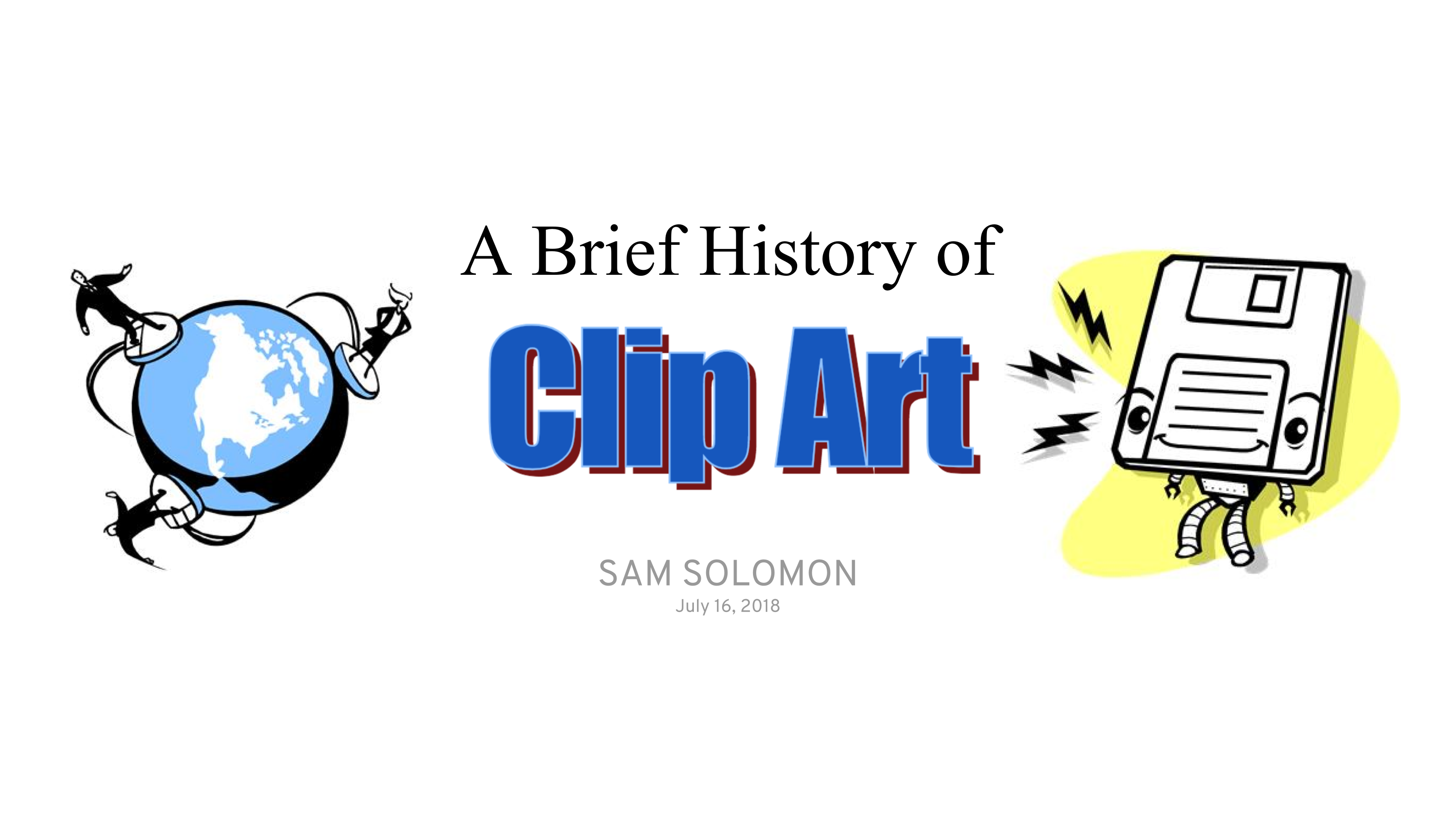
Comment